If you're concerned that someone may have access to your Instagram profile, this detailed guide will show you exactly how to log someone out your Instagram account, secure your profile, and monitor login activity to keep your account safe.
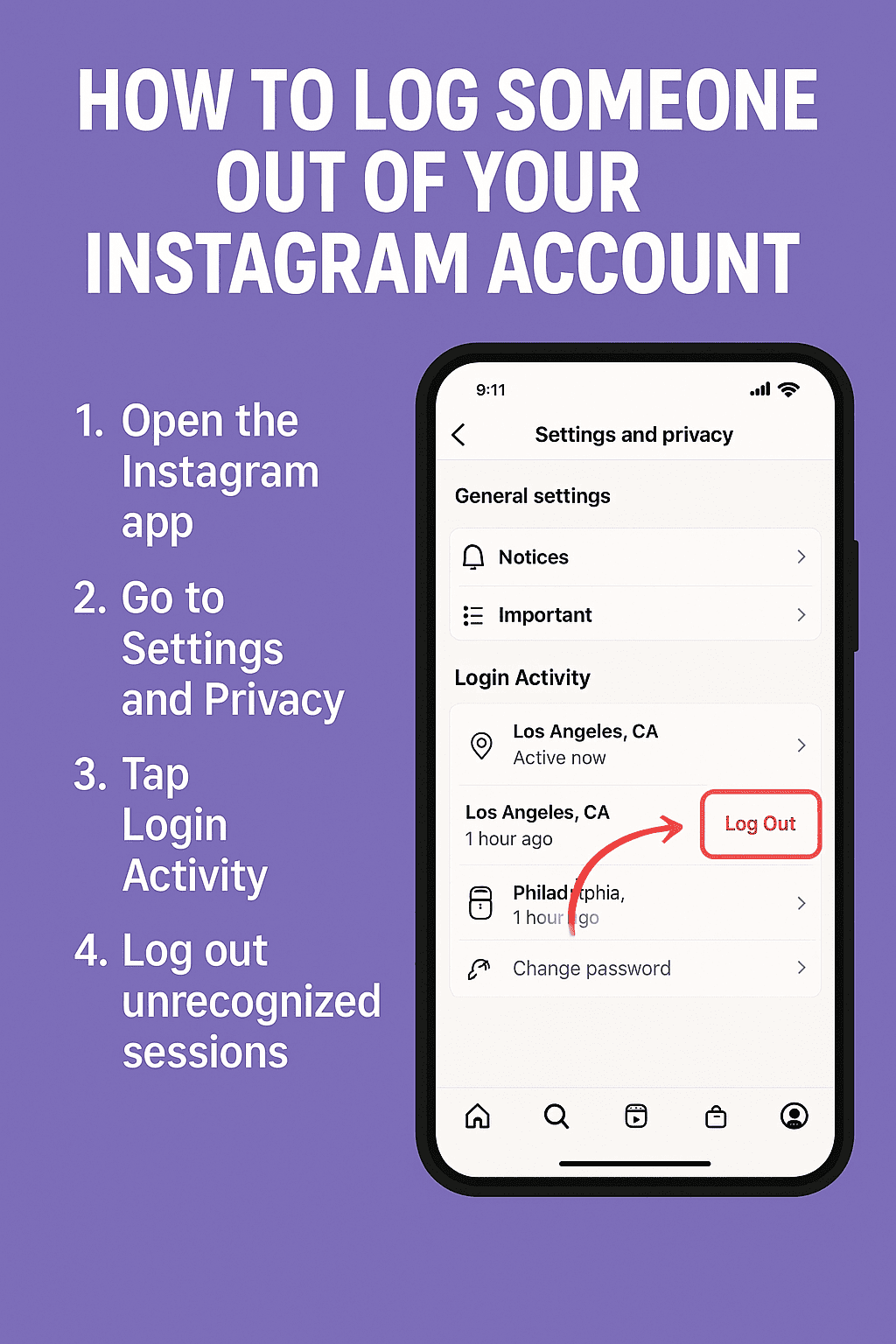
?️ How to Log Someone Out Your Instagram Account
Follow these steps to immediately remove unwanted access to your Instagram:
- Open the Instagram App: Launch the app and log into your account.
- Go to Settings and Privacy: Tap your profile picture → tap the menu icon (☰) → choose Settings and Privacy.
- Select “Login Activity”: Under the How you use Instagram section, tap Login Activity.
- Review Active Sessions: You’ll see a list of devices and locations currently logged into your account.
- Log Out Suspicious Devices: Tap the session you don’t recognize and tap Log Out.
- Change Your Password: Go to Password and Security → Change Password and set a strong, new one.
What to Do After Logging Someone Out
Logging someone out is only the first step. Here’s how to reinforce your security:
- Change your password immediately to prevent re-entry.
- Enable Two-Factor Authentication (2FA) for added protection.
- Review third-party apps and remove any that look suspicious.
- Update recovery details like your email and phone number.
>>>Don’t miss: Buy Reddit Community Members
How to View Your Instagram Login Activity
To detect unauthorized access, regularly check your login activity:
- Open Settings and Privacy in the app.
- Tap Login Activity.
- Review device locations and session times. Anything unfamiliar could mean your account is compromised.
>>>Don’t miss: How to Get 1k Followers on Instagram
When You Might Need to Log Someone Out Your Instagram Account
Understanding when and why to log someone out your Instagram account helps you act faster:
- You logged in from a shared or public device and forgot to log out.
- You see unfamiliar activity—likes, follows, or messages you didn’t make.
- You shared your password and now want to revoke access.
- You got a login alert from a suspicious location or device.
>>>Don’t miss: Buy Twitter Followers in 2025
Tips for Keeping Your Instagram Account Secure
After learning how to log someone out your Instagram account, take these steps to ensure long-term security:
>>>Don’t miss: Makeup Captions for Instagram
- Don’t share your login credentials with anyone.
- Regularly check login activity to identify suspicious behavior early.
- Enable Two-Factor Authentication (2FA) from your security settings.
- Remove unauthorized apps under Apps and Websites.
- Use a strong, unique password and consider a password manager.
- Stay alert to phishing—Instagram never asks for credentials via DM.
>>>Don’t miss: Who You Might Know Is On Instagram
Knowing how to log someone out your Instagram account empowers you to take control of your digital privacy. Whether you're reacting to suspicious activity or proactively securing your account, these steps will keep you protected. Make it a habit to monitor sessions and update security settings regularly to avoid future risks.
>>>Don’t miss: 100 Short Funny Captions for Best Friend
Author

Ava Bennett.