How to Like Comments on Instagram
Are you afraid to like comments on Instagram or leave your own comments because you don’t truly know how this feature works? Below you’ll find answers to some of the most common questions about Instagram comments.
Does Instagram notify when someone likes your comment?
The short answer is yes -- but only if you enable notifications for comments. Here’s how to do that:
• Your mobile phone or tablet must support push notifications and they need to be enabled in the device settings.
• Allow Instagram to send you notifications in your app-specific smartphone settings.
• Open Instagram and go to Settings:
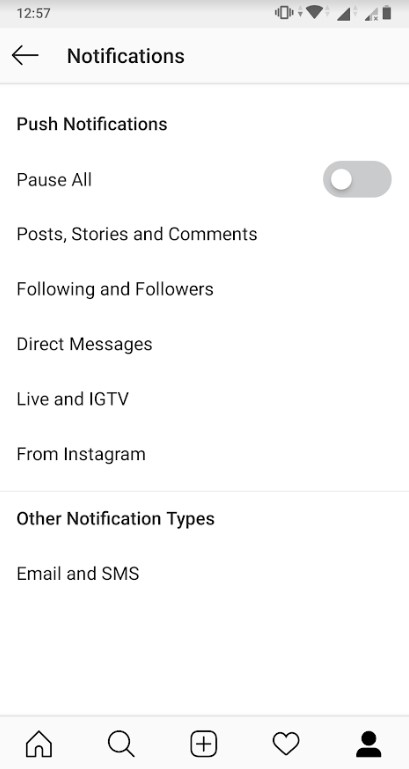
Then click Notifications and set comments likes to “On.”
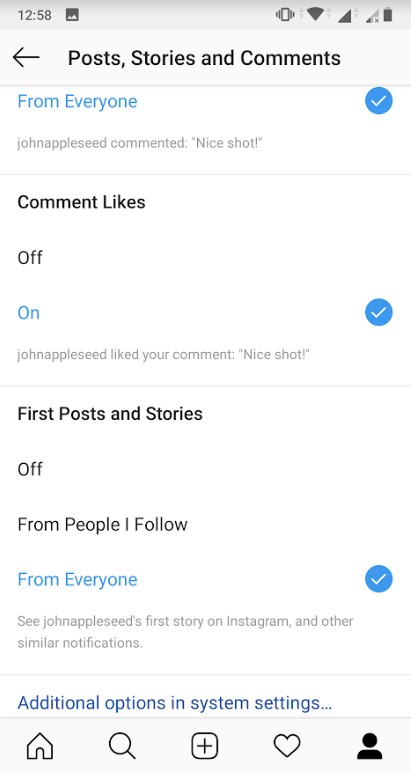
What happens if you like and unlike a comment on Instagram?
If you liked a comment by mistake and removed your like right away, it can go unnoticed. The author of the comment may not even get a notification if you unlike fast enough.
It’s also possible that the notification arrives, but it won’t lead to anywhere if the author of the comment clicks it.
Of course, if you unlike the comment in a couple of hours after liking, chances are the author sees it. However, if they have disabled notifications for new likes on comments, you’re not busted.

Why can't I like or post comments on Instagram?
There can be several reasons for your comments to be blocked:
• You’ve posted too many comments lately
• Your comments are identical (“cool”, “great photo”, or just an emoji)
• You’ve added 30+ hashtags
You’ve mentioned over 3 accounts in your comment
• You’ve used words from the ban list
• You’re blocked from commenting a specific account by its owner.
If you can’t post a comment, think about what you have been recently doing on Instagram and stop doing it. In most cases, comments get a temporary block, so all you need to do is wait.
Can my Instagram followers see my comments?
If you leave a comment on a public profile (including your own), your followers will be able to see it. They won’t get any notifications, though.
If you comment on a private profile, your comments will be only visible to its followers. Don’t try to tag someone who doesn’t follow that profile -- they won’t see the comment anyway.
***
Now that you have a better idea of how to like comments on Instagram and comment on profiles, go start a great discussion without putting your privacy at stake.
Recommended for you:
Customer Journey Map: how to lead the audience to purchase
Creative without photoshop: services for creating visuals in social networks (with examples)
Additional promotion of posts through the "Search" and "Recommendations" Instagram