Twitter stats and analysis: how to display any account's data
We will find out how Twitter metrics can be appropriately evaluated and what tools will assist you in seeing more data.
What are the analytics of Twitter account?

In the included interactive analytical tool, you will see information about your Twitter activities, the actions of the followers, including your tweets and other platform iterations.
How can I view statistics from Twitter?
An integrated analytics tool to Twitter account is available to all users. Select "Analytics" from the drop-down menu on your avatar in the upper right corner of the display to see options.
Several sections in the Twitter statistics are available in the Analytics menu:
The "Home" page
Here you can see a general overview of the account and the data of the last 28 days. It shows some parameters:
Tweets
The number of posted tweets.
Tweet Impressions
Non-unique views of tweets.
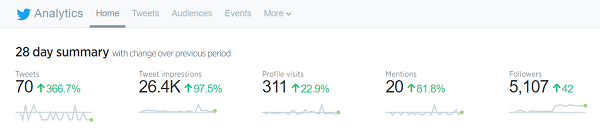
Mentions
The number of links in other users' tweets to your username.
Also in the "Home" section are monthly data on the most popular tweet, the best reader (new reader with the maximum number of followers), the best mention (tweet with your nickname, which collected the most reactions) and a brief summary for each period: total number of published tweets, profile visits, mentions, new readers.
Tweets
The section is dedicated to analyzing all posts in detail. It is possible to export data in CSV format.
Above is a diagram showing tweets for a period. This number is 28 days by default.
The following is a comprehensive table of tweets: impressions interactions and involvement rate.
The right column of the graph contains interaction, shares, retweets, likes, and responds.
Audience
Your readers' demographics and their interests.
Events
The main events covered on Twitter can be found on this page. Several categories appear: activities, sports, films, trends.
The section contains data on these events: the time and place of origin and the approximate size of the audience who will be interested in it.

The "More" tab hides three sections:
- Videos (beta)
- Application Manager
- Conversion Tracking
Since Twitter advertising is impossible directly (you need to use reseller services and a large budget to start a campaign), we won't take these statistics sections into consideration.
How to use statistics on Twitter?
1. Get to learn more about your TA.
Information about the age, domicile, and subscriber's interests allows you to create your reader's portrait. The statistics from your Twitter account help create an efficient content strategy.
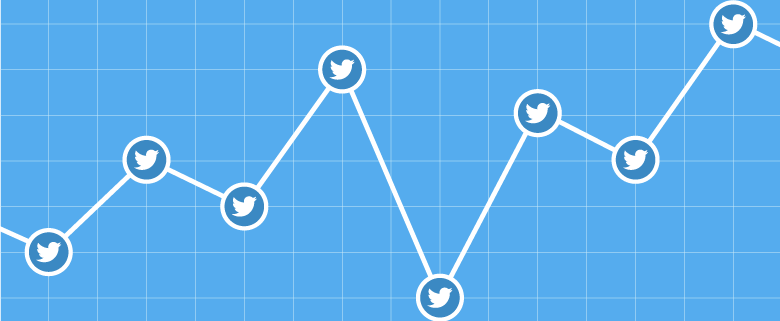
Your Twitter readers on other social networks may differ from your audience on Twitter. To find the discrepancies, use the analytics data.
2. Figure out what the audience is satisfied with.
Detailed Twitter statistics allow you to see which themes and formats your audience responds most. You've got a lot of reposts on your recent tweet? If so, what should you show to get such results regularly? Would joke posts be popular? Is the audience ready to answer and engage in the debate? Understanding of interests is key on how to promote your account effectively on Twitter.
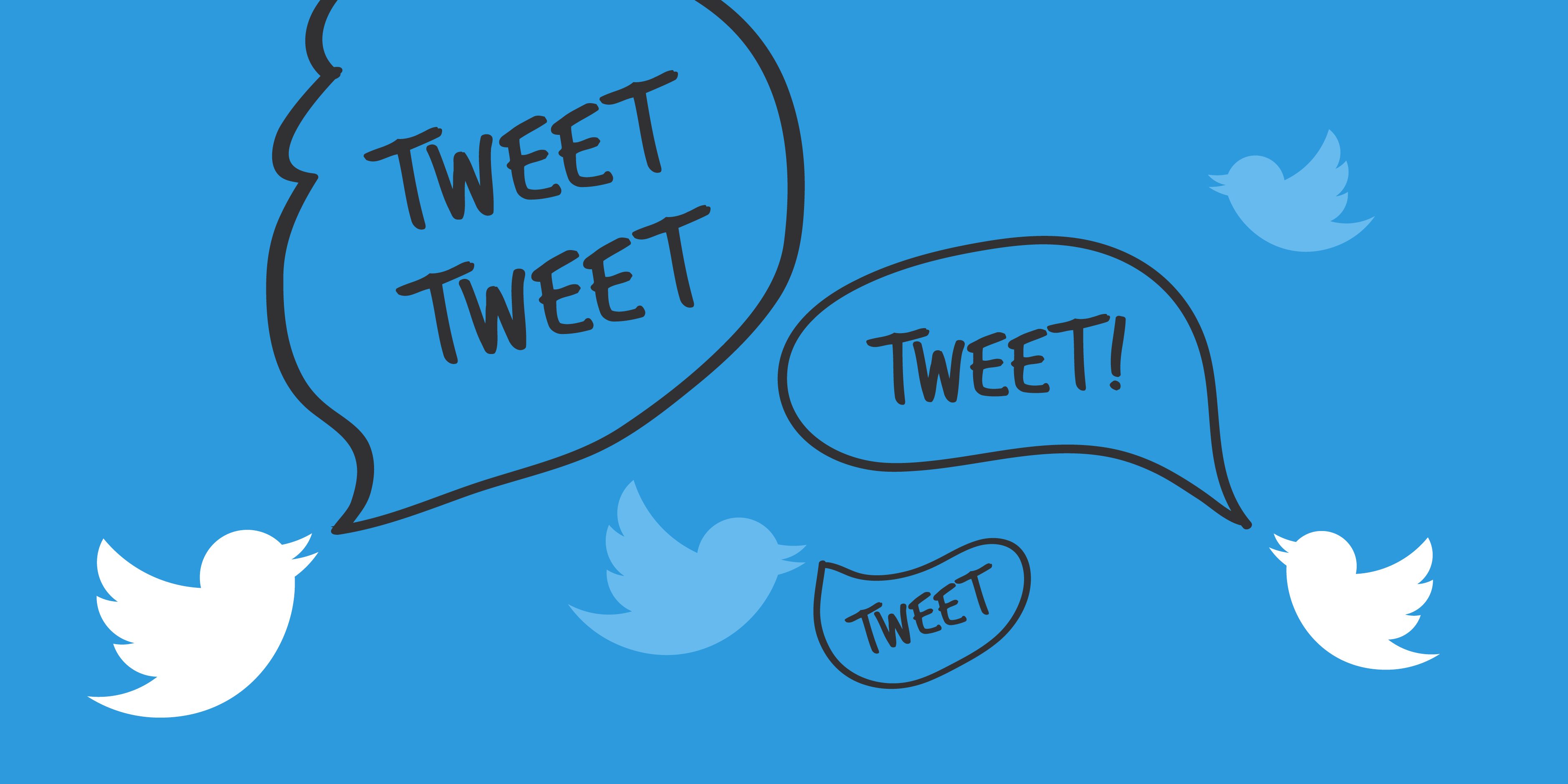
3. Specify the appropriate posting time
You can find the time when your subscribers are most involved in a schedule of views and engagement. Posting can gather more responses at this time, which means that you can maximize the reach and level of engagement.
Summary
- Twitter analytics is open to all; detailed information on individual users and tweets are gathered on the website.
- Statistics help you understand your audience better, create quality content and determine the right publishing time.
- The major drawback of built-in Twitter research is that only the account owner has access to data. This approach will not work if you have to examine a competitor's account.
Date of Update:12.12.21
Recommended for you:
What is the Order Likes on Instagram
How to appear offline on Instagram
Why Do You Get Random Instagram Followers
5 Ways to View Private Instagram Profiles