“Is there a way to view private Instagram profiles?” This is one of the most popular questions that pop up among the Instagram community. A lot of people are interested in checking out accounts set on private without following them. But is that really possible?
There isn’t a single person who hasn’t heard of Instagram, and that is for a good reason. Every day, more and more people make an Instagram account. But, one of the biggest reasons for the increase in user activity is that this social media platform values peoples’ privacy. It lets them keep their photos private.
Most of the famous accounts you will come across are private Instagram accounts. People set their accounts on private to feel safe. They don’t want strangers to have access to their personal information or share that information with others.
But, there are ways you can get access to this information, and here we will share the most popular options to do so among the Instagram community.
5 Ways to View Private Instagram Profiles
Have in mind that accessing a private profile on Instagram without the consent of the owner is not recommended. While it is possible, it’s best that you first communicate via message with that person without violating their privacy. With that in mind, we will now share the most famous ways in 2020 you can look at a private Instagram profile.
1. To View, Private Instagram Profiles Send a Direct Request
The fastest and easiest way to look at a private Instagram profile is to send a request directly to the person who owns it. Ask that person to add you to their followers’ list. Let them know that you are interested in their content and would like to see more. This way, you don’t violate any rules or invade their privacy.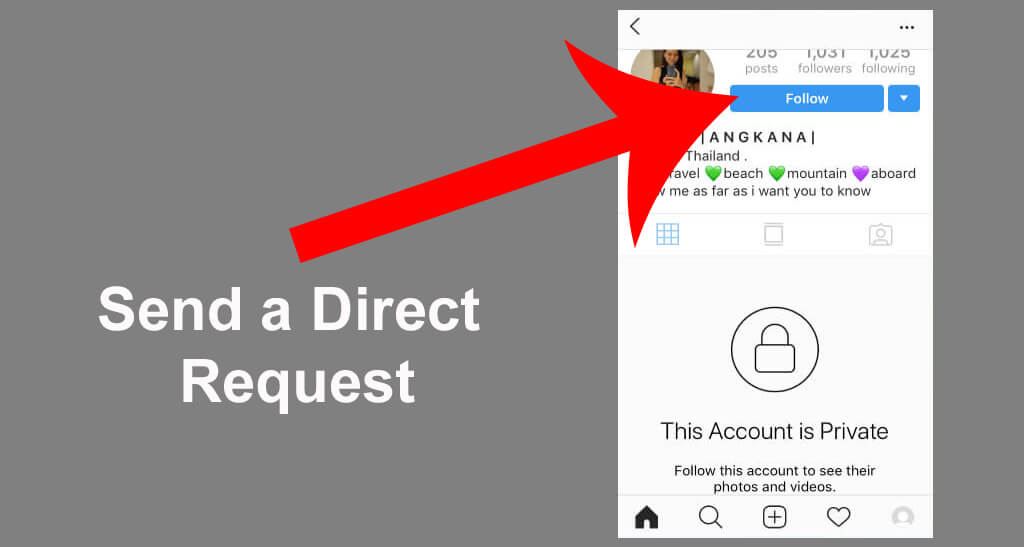
Most people who are on Instagram appreciate those who message them first since it means you are showing interest in their pictures and would love to see more of them. Maybe you share the same interests or passion for food or travel. Whatever the case may be, the best way to gain access to a private account is to ask directly. We highly recommend you take this approach.
2. Create a New Account and Send a Request from There
While this is not recommended, you can still make a fake account if you want to gain access to that Instagram account. If the person you want to follow has denied your request, then you can go with this option.
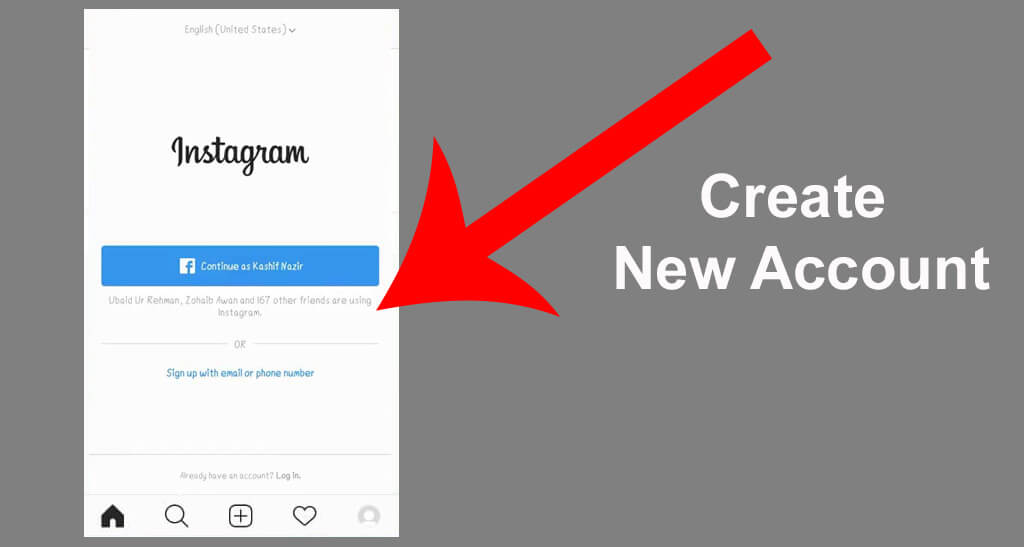
Remember, this may not seem like a direct violation of Instagram rules and policy, but you are making a fake account that doesn’t contain any real information. But, if you add some details, maybe a personal biography, photos, or links to other social media sites, you can make the profile look more real and approachable.
3. Log in From a Friend’s Account to View the Private Account
Another idea that could be useful, and yet again not recommended, is to ask your friend to lend you their account. If your friend is already following that private Instagram account you want to check out, you will have direct access to their profile and pictures.
If you can’t log in to your friend’s account for whatever reason, you can ask them politely to take a screenshot of the images or posts you want to see, and they will send them to you. This is a pretty effective way to gain access to a private Instagram account, but for it to work, your friend should already be a follower.
4. Use Google To Look at the Instagram Posts Posted By the Private Account
This is a very simple way to see a private Instagram account. What you can do is select and copy the Instagram name of the owner of the account, paste that in Google Search, and select "Images." There is a high possibility that many of their photos will pop up if they’ve been tagged by a different person on Instagram.
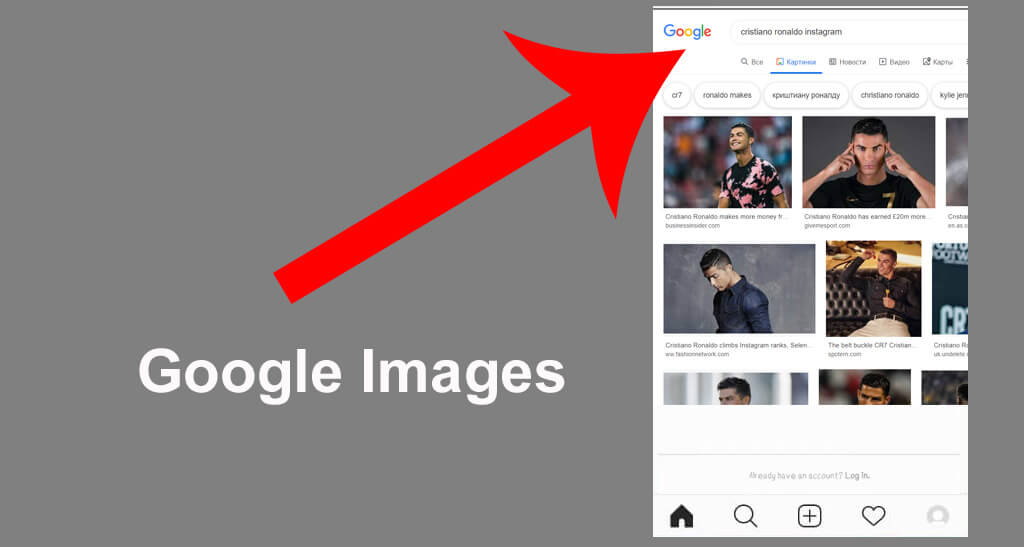
5. Use Third-Party Applications
There are plenty of third-party apps online that can let you see a private Instagram account. But, before we talk about them, it’s important to point out that this software is not a recommended tool to use. They are in direct violation of Instagram’s terms of service.
All of these apps function in the same principle. They give you access to private photos and let you export these photos in a .zip file. The can recover deleted messages or photos that can’t otherwise be viewed.
Another feature these apps have is the ability to view accounts on Instagram without having to log on to yours. For many, this convenient feature could be useful. The good thing is that most of these apps are regularly updated to make sure they are safe to use. They’ve been tested multiple times to make sure they remain undetectable.
The two popular ones you can use to see private Instagram profiles are InstaDP and Instalooker.
InstaDP
InstaDP is an Instagram tool that bypasses the private profile restrictions on Instagram. You can gain access to all their pictures people have posted on Instagram. You can download all their images or videos in high resolution for free.
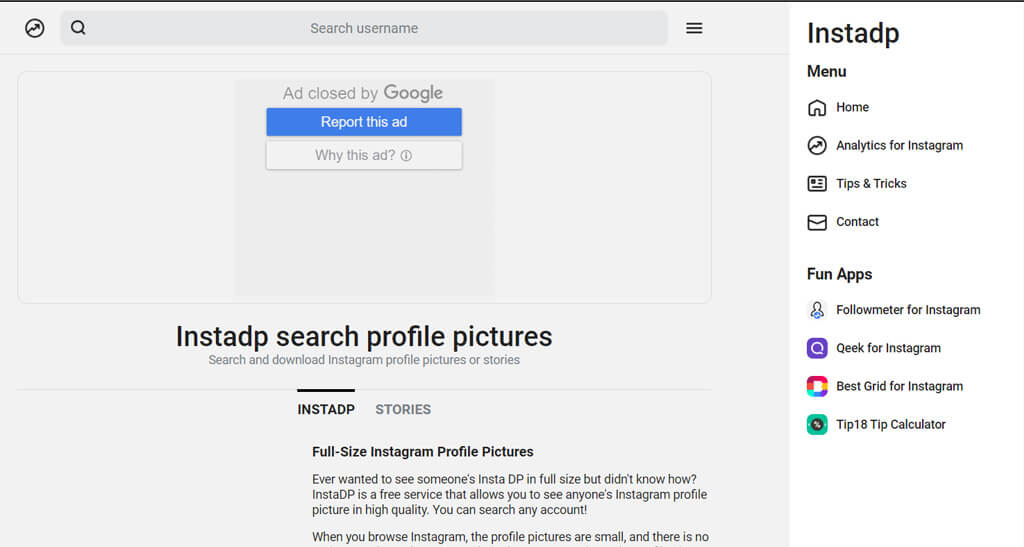
With this tool, you gain access to literally any photo that person has on their account, no matter if it’s a business, private, or public profile. And the best thing about it is, it shows profile pictures as well. This is the only such tool that shows profile pictures set on private.
Instalooker
With Instalooker, you can spy private Instagram profiles easily. You can watch videos, pictures, or track whatever that individual is doing just by monitoring their account. To view their profile, you don’t need to follow them. This way, you can find out whatever that person is hiding from you without having to confront them.

This kind of software makes the most of the little loopholes on Instagram to bypass any restrictions. It isn’t exactly illegal, so you won’t face any repercussions, but it’s not a good idea to use them.
Conclusion
The best way to see a private Instagram profile is to contact the owner directly. Anything else that you might be using is in clear violation of privacy. Remember, Instagram does take their user privacy seriously, so make sure to pick your options wisely to avoid any serious problems or even get hacked.
Recommended for you:
What is important to know about TikTok for business
Video ads for sales growth: how to use YouTube to get conversions
Twitter stats and analysis: how to display any account's data